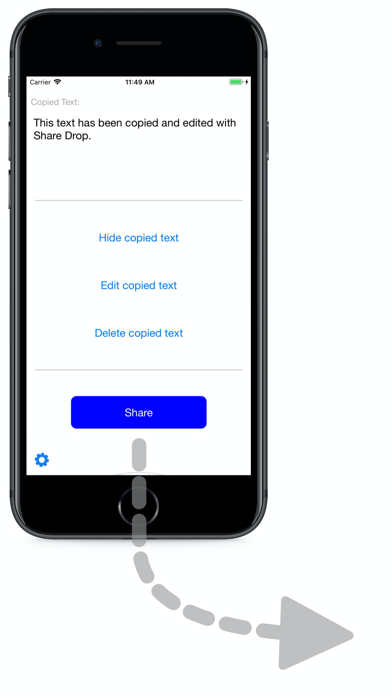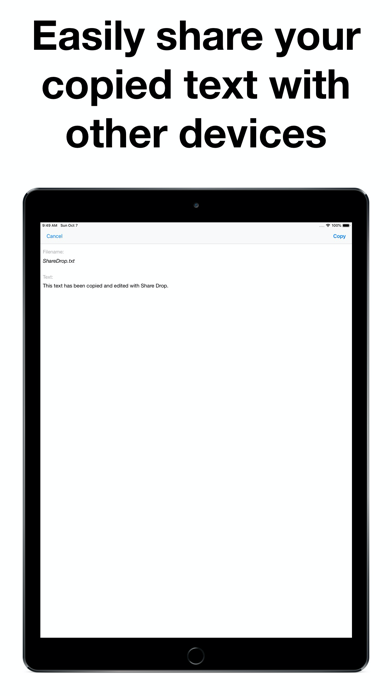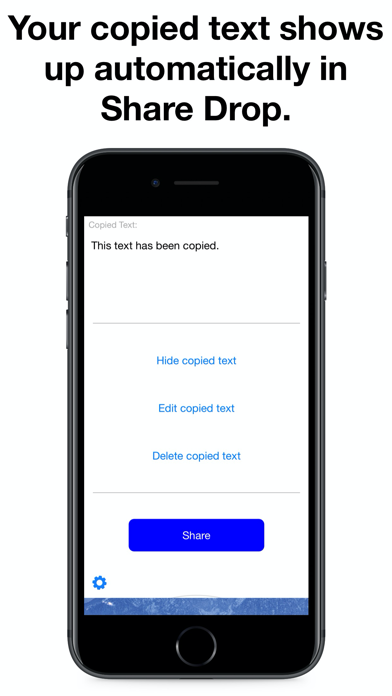
send link to app
Share Drop makes it super easy to share your copied text.
The app automatically always shows your current copied text. With only two simple taps you can share the text. First, tap share button in the app and an option menu shows up. Then, select an option, e.g. AirDrop.
This text is perfect for you, if you have to copy text from one device to another. You can e.g. use AirDrop to send the text from an iPhone to an iPad. The cool thing is, that Share Drop is capable of opening incoming files, so you can copy the text on the iPad with just one tap.